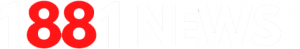Our smartphones are susceptible to various cyberattacks. A recent report by the United States National Security Agency (NSA) highlights several best practices to help secure your data.
Simple Practices to Secure Your Phone
According to ZDNet, the NSA recommends several steps to protect your phone, including:
- Restarting Your Phone: Powering off your phone and turning it back on at least once a week can make it more challenging for hackers to steal information. While this won’t prevent all attacks, it adds a layer of security.
- Disabling Bluetooth: When not in use, turn off Bluetooth to prevent unauthorized connections.
- Using Trusted Accessories: Use only original or trusted accessories to avoid malware.
Common Cyber Threats
The NSA’s report identifies several threats to mobile devices:
- Spearphishing Attacks: These can install malware on your phone.
- Zero-Click Exploits: These can infect your device without any interaction.
- Malicious Apps and Wi-Fi Networks: These can intercept and redirect your data.
- Spyware: This can monitor your conversations and data.
- Remote Access Hacks: Hackers can collect calling or texting data.
- Physical Access: Someone with brief access to your phone can install malware or spyware.
Additional Security Tips
The NSA suggests several additional measures to protect your phone:
- Update Your Apps and OS: Always keep your apps and operating system updated with the latest security patches.
- Use Official App Stores: Download apps only from official stores like Apple’s App Store or the Google Play Store.
- Avoid Clicking on Suspicious Links: Don’t click on links or file attachments in emails and text messages, as these can trigger malware.
- Be Cautious with Public Wi-Fi: Avoid joining public networks when possible. Use a VPN if you must connect to public Wi-Fi.
- Create a Strong Passcode: Use a passcode with at least six digits.
- Enable Biometrics: Use facial recognition or fingerprint scanning for added security.
- Turn Off Location Services: Disable location services when not needed.
- Use a Secure App: Consider using a security app like iVerify to scan your device for malware and ensure you’re using basic security features.
The Growing Threat
The NSA emphasizes that threats to mobile devices are increasing in scope and complexity. While the features of modern devices offer convenience, they often sacrifice security. Following these best practices can help you better protect your personal devices and information.